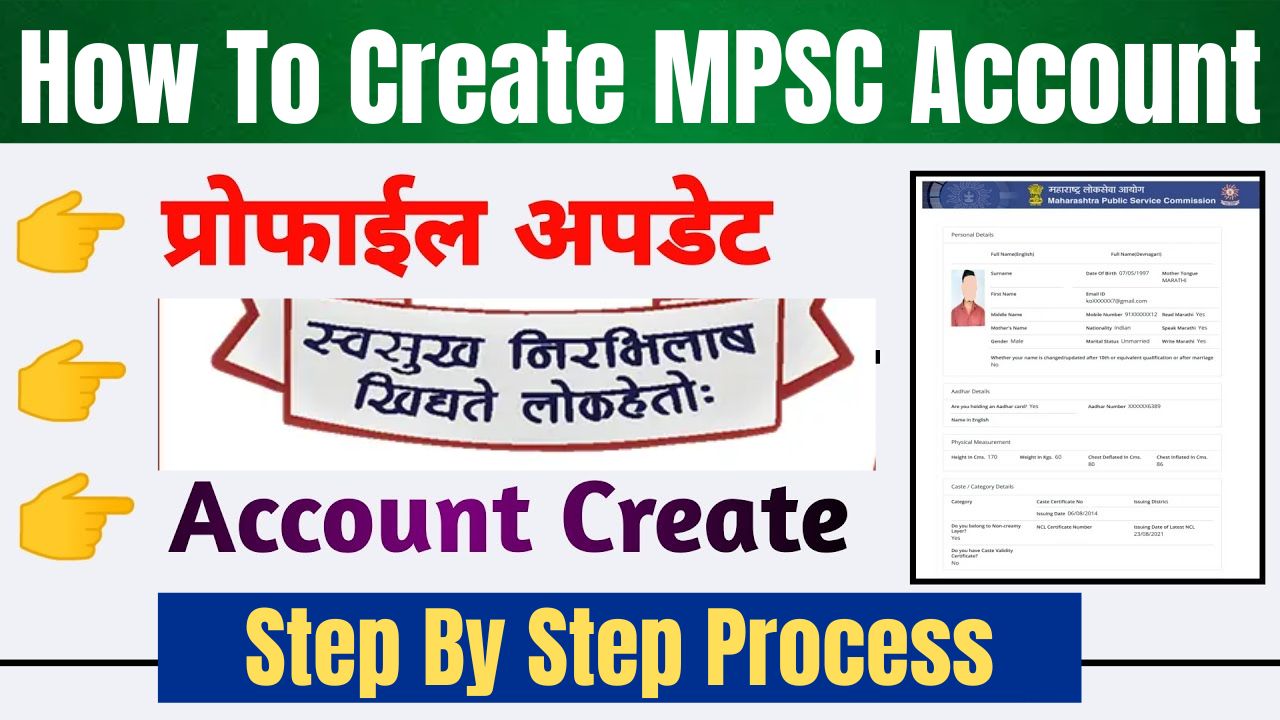The MPSC holds civil service tests for aspiring citizens to work in the different departments of the state government. Thousands apply for this exam, making it a tough competition.
Candidates should first register through the MPSC Online Registration process to apply for this exam, which is a simple process.
How to Create An MPSC New Account
Online MPSC Registration is an easy process. Candidates must submit the required paperwork to prove their eligibility, along with basic personal information.
- Go to the MPSC official website. Here, important exam information is available.
- Click ‘New User Registration’ to start the registration process.
- Fill out the required details.
- Create a unique username and password to set up the MPSC account for future access.
- Upload a recent photograph and signature according to the specified format.
- Complete registration by paying the required fees using online payment methods like credit card, debit card, or net banking.
- Carefully review all entered information and submitted documents before finalizing the application. When satisfied, submit the form.
MPSC Registration: Candidate Login
To apply for MPSC exams, candidates must register on the official website. After successfully registering, candidates can use their login credentials to access various services, including admit card downloads and filling out application forms. To access the account, use the registered login credentials.
Provide accurate and valid details during both registration and application to prevent the submission from being rejected. It’s also important for candidates to keep their login credentials safe and avoid sharing them with anyone to mitigate the risk of unauthorized access to their accounts.
How To Update MPSC Profile 2022
After registration, candidates can log in to their MPSC account to revise their profile details. Maintain updated information, as it is used in the application process and for communication by the commission.
Go through these steps to edit the MPSC website profile:-
- Log in to the MPSC account.
- Go to the “Profile” tab.
- Click “Edit” next to the section candidates want to update.
- Make changes and save.
Note: Once information is provided during registration, it cannot be changed, such as name and birthdate. Candidates should get advice from the MPSC helpdesk if they find any issues.
Documents Required For MPSC Registration
Before starting the MPSC Online Registration, candidates must gather specific documents as proof of eligibility. Below are the documents required before the registration process:
- Passport-size photo in JPG format, not more than six months old.
- A scanned copy of the signature in JPG format, not more than six months old.
- Scanned copies of educational certificates, including bachelor’s degree or equivalent qualification.
- (If applicable) Scanned copy of the caste certificate.
- (If applicable) A scanned copy of the domicile certificate.
- A scanned copy of a valid government-issued ID such as a PAN card, Aadhaar card, or driver’s license.
Note: All documents should be uploaded in the correct format and be legible. Applications containing errors or not complete may be rejected, and the MPSC Online Registration may take longer to complete.
Read Also – MPSC History PDF Notes Download Direct Link Here – Get a Free Download Here