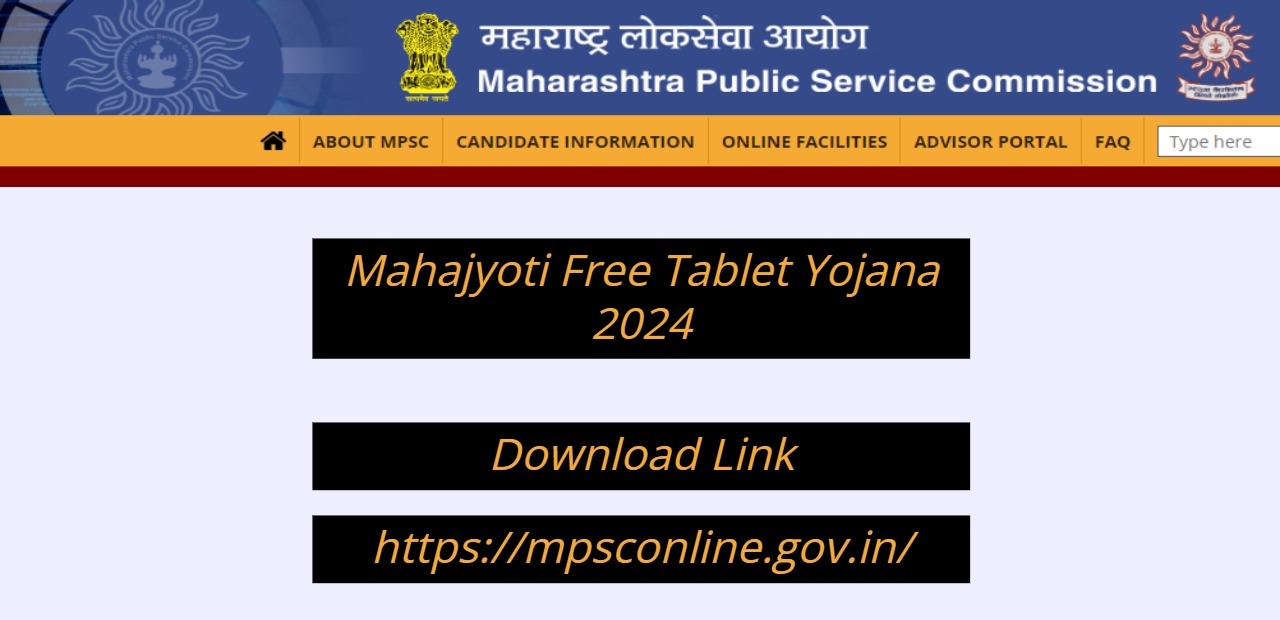Mahajyoti Free Tablet Yojana – Other Backward Class Nomadic Castes, Vimukt Tribe, and Special Backward Class students of Maharashtra are invited for MHT-CET/JEE/NEET-2025 pre-training under this program. Mahajyoti provides online preparation for the MHT-CET, JEE, and NEET exams. Additionally, Mahajyoti gives free Mahajyoti Tab and 6 GB of internet data per day to online students.
Read below to check details about Mahajyoti Free Tablet Yojana like important terms, eligibility criteria, required documents, registration steps, contact details, and more.
Eligibility Criteria For Free Tablet Yojana
Candidates applying for Yojana must meet the following criteria:-
- Candidates must be permanent residents of the state of Maharashtra.
- Students who have passed the ninth-grade exam can apply.
- During registration, students must provide photocopies of their final grades, Aadhar certificates, and other supporting documents.
- Only students from Maharashtra can apply for the Maha Jyoti Free Tablet Yojana.
- Students are responsible for enrolling in MHT-CET/JEE/NEET courses.
For Free Tablet Yojana, the Required Documents are:-
Some most important documents required for the free tablet Yojana are:-
- Aadhar Card
- Class mark sheet standard – 9.
- Caste Certificate
- Class 10 Examination ID Card
- Residence Proof
- No Criminal Record
Steps To Register For Mahajyoti Free Tablet Yojana 2024.
Candidates must follow the steps to get the benefits of this free tablet Yojana. Users to register for Yojana should follow the following steps:
- First of all, go to the official website of Mahatma Jyotiba Phule Research and Research Institute
- (Mahajyoti): https://mahajyoti.org.in/
- The website will open. on the screen
- click to apply for the MHT-CET /JEE /NEET Link
- a new page will open on the screen
- click on the ‘Registration Link’ tab
- A new page will open on the screen.
- Now enter your mobile number and click on the ‘Submit’ button
- After completing the verification, the registration form will open on the screen
- Now, write all the required details in the form
- Then, upload all the required documents
- Finally, complete the process. Click ‘Send’ to complete
To get the benefits of the Yojana, follow all the steps carefully.
Read Also – MPSC Prelims History Exam Question Paper Analysis from Previous Years